Learn how to make a great first impression at virtual career events. Perfect for job seekers in India looking to connect with top companies. Get expert guidance through Impacteers career events.

The world of career networking has gone digital. In recent years, Virtual Career Events have taken center stage in connecting job seekers with top employers, especially in India’s fast-evolving job market. While attending an event from the comfort of your home sounds convenient, making a great first impression in a virtual space comes with its own set of challenges and opportunities.
Whether you’re a management student, a recent graduate, or a mid-career professional, virtual events can open doors to new career paths. But to stand out in a digital room full of talented candidates, you need more than just a resume—you need presence, planning, and preparation.
In this guide, we’ll explore:
- How virtual career events work
- What employers look for online
- Step-by-step strategies to make a good impression
- Common mistakes to avoid
- How Impacteers Career Events can guide you with end-to-end support
Let’s get you event-ready.
What Are Virtual Career Events?
A virtual career event is an online gathering where job seekers connect with recruiters, HR professionals, and industry mentors. Hosted on platforms like Zoom, MS Teams, or custom portals, these events mimic real-world job fairs—minus the travel, long queues, or printed resumes.
Types of virtual events include:
- Job fairs
- Company-specific hiring days
- Panel discussions and webinars
- Workshops with recruiters or mentors
- One-on-one networking sessions
India’s job market, especially post-2020, has embraced this digital format. Companies from startups to global enterprises now recruit via online events hosted by platforms like Impacteers, offering candidates structured exposure and guidance.
Why First Impressions Matter – Even Online
They say you never get a second chance to make a first impression—and that’s doubly true in virtual settings.
In traditional events, you rely on your presence, handshake, or in-person charm. But in virtual events, it’s your voice, body language, preparation, and follow-up that do the talking.
What Recruiters Look For:
- Clear communication
- Genuine interest in the company
- Knowledge of the role or industry
- Professional appearance (even on video)
- The ability to ask smart questions
A strong impression in a 5-minute conversation can lead to a callback, a second interview, or even an on-the-spot referral.
Before the Event: How to Prepare for Success
1. Research the Event and Attending Companies
Don’t walk in blind. Visit the event page, check the company list, and shortlist the ones that align with your goals.
Action Steps:
- Read up on each company’s values, culture, and roles
- Prepare 1–2 questions for each recruiter you plan to meet
- Review the latest news or updates from the company’s LinkedIn
Impacteers Career Events provide a pre-event company briefing PDF so you enter the session informed and confident.
2. Update Your Resume and Elevator Pitch
Your resume should be ready in PDF format, ideally tailored to the roles you’re targeting. Equally important is your 30-second intro pitch.
Pitch Example:
“Hi, I’m Aisha. I’m a final-year management student at Delhi University, passionate about marketing and brand communication. I’ve completed internships in two FMCG firms and recently led a campus campaign for a sustainability brand. I’m excited to connect with roles that combine creativity and data.”
Practice this aloud. Keep it friendly, focused, and relevant.
3. Dress Like You’re Meeting in Person
Yes, it’s virtual—but your appearance still counts. Choose:
- Solid-colored shirts
- Avoid loud patterns
- Good lighting and clean background
- Camera at eye level
Professional presence shows respect for the opportunity.
4. Test Your Tech Setup
Nothing ruins a good impression like choppy video or echoing audio.
Checklist:
- Reliable internet connection
- Functional webcam and microphone
- Zoom/Teams installed and updated
- Earphones ready
- Backup hotspot, if possible
Impacteers hosts tech-check sessions a day before the event so you can iron out any issues.
During the Event: How to Stand Out Digitally
1. Arrive Early and Observe the Room
Join 5–10 minutes early. Use this time to:
- Greet the host
- Observe how others are introducing themselves
- Look for cues on how interactive the session is
This helps you ease into the conversation and adjust your energy accordingly.

2. Listen First, Speak With Intent
When speaking with a recruiter or panel:
- Smile (yes, it shows on video)
- Speak clearly and calmly
- Keep answers to 60–90 seconds
- Mention specific roles or departments if possible
- Ask questions that show your interest and research
Example Question:
“I saw your company recently launched a tech-driven customer feedback system. How has that changed your marketing approach?”
This shows curiosity, preparation, and initiative.
3. Use Chat Smartly
If the session has a chat feature:
- Share links to your portfolio or LinkedIn
- Ask short, relevant questions
- Avoid flooding or repeating
Pro Tip: Keep a PDF version of your resume saved as YourName_Resume.pdf. Upload it if allowed.
4. Take Notes and Capture Names
Jot down:
- Who you spoke to
- Their role and company
- Any advice or opportunity they shared
This will be invaluable during your follow-up.
After the Event: Follow Up Like a Professional
1. Send Thank-You Messages
Within 24–48 hours, send a short message on LinkedIn or email.
Example:
“Hi [Name], I really appreciated your time during the Impacteers Career Event. Our conversation about [topic] gave me valuable insight. I’d love to stay in touch and explore roles in your team. Here’s my updated resume for reference.”
Keep it short, respectful, and personalized.
2. Reflect and Adjust Your Strategy
Ask yourself:
- What went well?
- What could I have said better?
- Did I meet my target companies?
- Do I need to refine my pitch?
Many attendees attend multiple events—your learning curve is your asset.
3. Stay Engaged Through Impacteers
Impacteers doesn’t stop with one event. Their career events come with:
- Follow-up mentor sessions
- Interview preparation workshops
- Resume upgrade services
- Skill assessments to improve your profile for next rounds
This 360° support ensures that your impression doesn’t end with a wave—it continues into interviews, offers, and careers.
Top Mistakes to Avoid at Virtual Career Events
- Joining late or unprepared
- Speaking too much or too little
- Asking “what jobs do you have?” without research
- Using unprofessional usernames or email IDs
- Not following up after the event
Avoid these and your chances of success increase significantly.
Final Thoughts on Virtual Career Events
Virtual career events are no longer just a backup option—they’re the future of hiring. And in this new normal, the first impression you make on screen can change your entire career direction.
The difference between blending in and standing out often lies in small details: your tone, your questions, your preparation.
With the right plan, mindset, and platform—like the Impacteers Career Event ecosystem—you’re not just another attendee. You’re a candidate who shows up ready, thoughtful, and confident.
So the next time you see a virtual career event invite in your inbox, don’t ignore it. Prepare, connect, follow up—and open new doors.
Visit Us >>> https://www.impacteers.com/home
About Us >>> https://blog.impacteers.com/

FAQs
1. Are virtual career events as effective as in-person ones?
Yes. In fact, they offer wider access, save time, and allow one-on-one connections you might not get in a crowded hall. You just need to prepare right—and Impacteers guides you through every step.
2. What should I bring to a virtual career event?
Prepare your PDF resume, a clear elevator pitch, a notepad for notes, questions for recruiters, and a stable internet connection.
3. How do I follow up after a virtual event?
Send a short, polite thank-you email or LinkedIn message. Mention what you learned and attach your resume. Don’t forget to personalize it.
4. Is it okay to ask about job openings directly?
Yes, but do it tactfully. After showing your interest and research, you can say, “I’d love to explore current opportunities in your [team/department]. Is there a good time I could apply or connect further?”
5. How does Impacteers help with virtual career events?
Impacteers offers pre-event training, resume help, live mentorship, mock networking, and follow-up guidance—making sure you stand out and stay connected post-event.
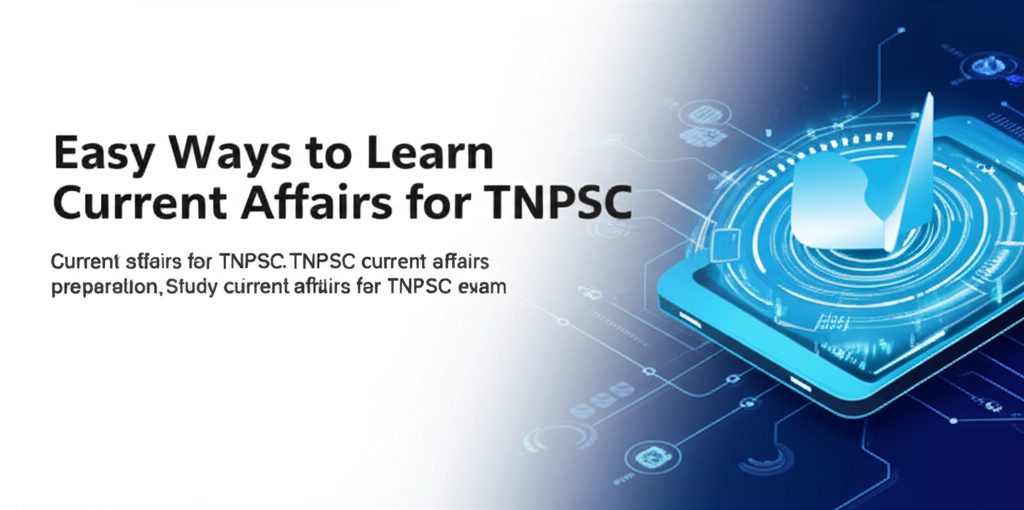

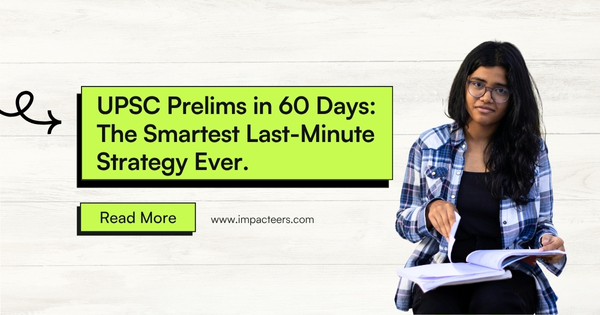
Post Comment