Discover the best online resume builders, both free and paid, for freshers and job seekers. Learn about formats, templates, samples.
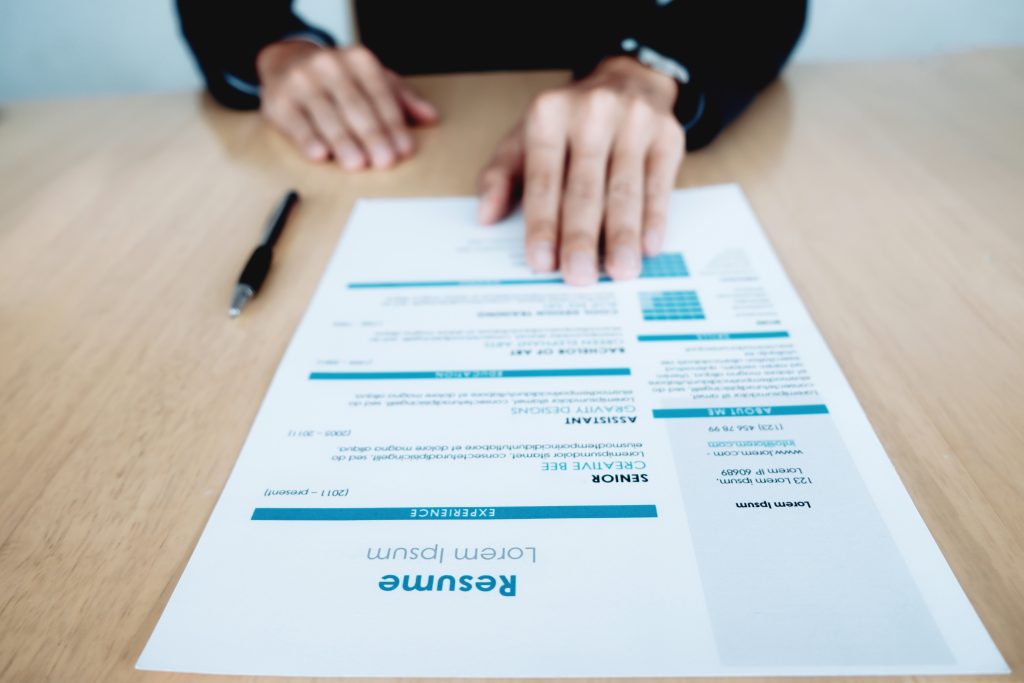
Your resume is often your first and only chance to make an impression on a recruiter. Whether you’re applying for your first job as a fresher, switching roles, or returning to the workforce, your resume must be clear, structured, and professional.
But not everyone knows how to format a resume correctly or which sections to include. That’s where online resume builders step in. These tools help you craft job-ready resumes using pre-made templates, industry-tested formats, and auto-fill features to save time.
In this guide, we’ll walk you through:
- What to look for in a resume builder
- The best free and paid resume makers online
- Key features of popular tools
- And why Impacteers Resume Builder stands out as the go-to choice for serious job seekers
Why Use an Online Resume Builder?
Gone are the days of struggling with a blank Word document, playing with margins, or wondering if your objective statement is too long. Online resume builders simplify the entire process with:
- Pre-designed templates for various job roles
- Section suggestions for education, skills, experience, and projects
- ATS-friendly (Applicant Tracking System) formats
- Auto-formatting to keep everything aligned and professional
- One-click PDF downloads for easy sharing
They’re especially useful for freshers, students, or career changers who need guidance while crafting a resume from scratch.
What Makes a Good Resume Builder?
Before jumping into the top picks, here are essential features a resume maker should offer:
- Easy-to-use interface
- Professionally designed templates
- Multiple formats (chronological, functional, hybrid)
- Section customization (skills, certifications, etc.)
- PDF and Word downloads
- Tips and examples
- Real-time preview
- Affordable pricing (for premium features)
Let’s now dive into the top platforms.
1. Impacteers Online Resume Builders (Best Overall for Freshers and Job Seekers in India)
Ideal for: Students, freshers, and professionals applying to jobs in India
Format support: ATS-friendly, recruiter-approved
Pricing: Free basic version, affordable paid plans with premium templates
Key Features:
- Pre-written objective statements tailored to industry and job title
- Templates built by HR professionals from top Indian companies
- Option to build resumes in both PDF and Word formats
- Skill mapping suggestions based on role (engineering, marketing, IT, etc.)
- Add academic projects, certifications, and soft skills easily
- Free resume review and correction suggestions
- Instant sample previews before download
Impacteers is designed specifically for the Indian job market, so it includes fields and layouts most relevant to government, corporate, or startup jobs in India.
💡 Best Part: One-click export, no hidden charges, and career guidance support post-resume building.
Why It Stands Out:
Other builders give you a document. Impacteers helps you build your career. With integrated interview prep and resume strategy, it’s a full package—not just a design tool.
2. Canva Online Resume Builders (Best for Design-Heavy Roles)
Ideal for: Designers, content creators, visual professionals
Pricing: Free with limited templates, paid version available with Canva Pro
Pros:
- Huge library of creative templates
- Drag-and-drop design elements
- Option to add graphics and icons
Cons:
- Not all designs are ATS-friendly
- No resume writing guidance
- Too design-focused for technical roles
Verdict: Great if you’re applying for creative jobs, but not ideal for traditional or technical industries.
3. Zety Resume Builder (Best for Guided Writing)
Ideal for: Professionals seeking structured writing help
Pricing: Free to build, but paid download only
Pros:
- Step-by-step guidance for each section
- Sample entries and suggestions
- Multiple formats and templates
Cons:
- Cannot download for free (PDF/Word requires payment)
- Geared toward international job markets more than Indian audiences
Verdict: Helpful for writing clarity, but better suited for global job seekers.

4. Resume.com (Good for Quick Basic Resumes)
Ideal for: Users needing a no-fuss resume in minutes
Pricing: Mostly free
Pros:
- Simple interface
- Clean and classic templates
- Direct LinkedIn integration
Cons:
- Limited customization
- No skill suggestions or writing tips
- Basic formatting only
Verdict: Works in a pinch, but not for targeted or specialized resumes.
5. Novoresume (Best for Modern Layouts)
Ideal for: Professionals in corporate roles
Pricing: Free for one-page resumes, paid for extra features
Pros:
- Clean, modern designs
- Real-time content suggestions
- Covers cover letter building too
Cons:
- Limited free features
- Not fully optimized for Indian-style job resumes
Verdict: Stylish, premium tool with limited free functionality.
What Makes Impacteers Resume Builder Different?
Unlike global resume tools, Impacteers is built with Indian students, job seekers, and professionals in mind.
Here’s what you get beyond just a resume:
- ATS-compliant formats used by Indian employers
- Career-specific objective and skill suggestions
- Free resume building without any hidden download fees
- PDF templates ideal for college placements, government jobs, or private firms
- Add internships, projects, certifications, and achievements with ease
- Resume feedback and matching tips for interviews
- One-click update feature to keep your resume fresh
Whether you’re applying to your first job or shifting to a new domain, Impacteers helps you make your profile stand out—not just look pretty.
How to Use Impacteers Resume Builder – A Quick Guide
- Visit the official Impacteers Resume Builder page
- Select a template that suits your industry and level
- Fill in basic info: name, contact, LinkedIn
- Add your objective statement from the suggested list or write your own
- Input your education, skills, certifications, and projects
- Choose optional sections like awards, achievements, or references
- Preview your resume live
- Download as PDF or Word instantly
- (Optional) Submit for expert review with suggested corrections
Tips to Build a Online Resume Builders Using an Online Builder
- Keep it to 1 page (especially for freshers)
- Use bullet points instead of paragraphs
- List quantifiable achievements when possible
- Tailor the objective and skills for each job
- Download in PDF format to preserve structure
Pro Tip: Always save a copy in Word format too. Some job portals request editable files.
Final Thoughts
A good resume opens doors. A great resume sets you apart.
If you’re serious about building your career—whether it’s your first job after college, a fresh start, or a government opportunity—you need more than just a basic document. You need structure, clarity, relevance, and professionalism.
That’s exactly what the Impacteers Resume Builder offers.
It’s more than a tool—it’s a complete resume building experience, designed to help Indian job seekers present their strengths confidently, no matter where they are in their journey.
Visit Us >>> https://www.impacteers.com/home
About Us >>> https://blog.impacteers.com/
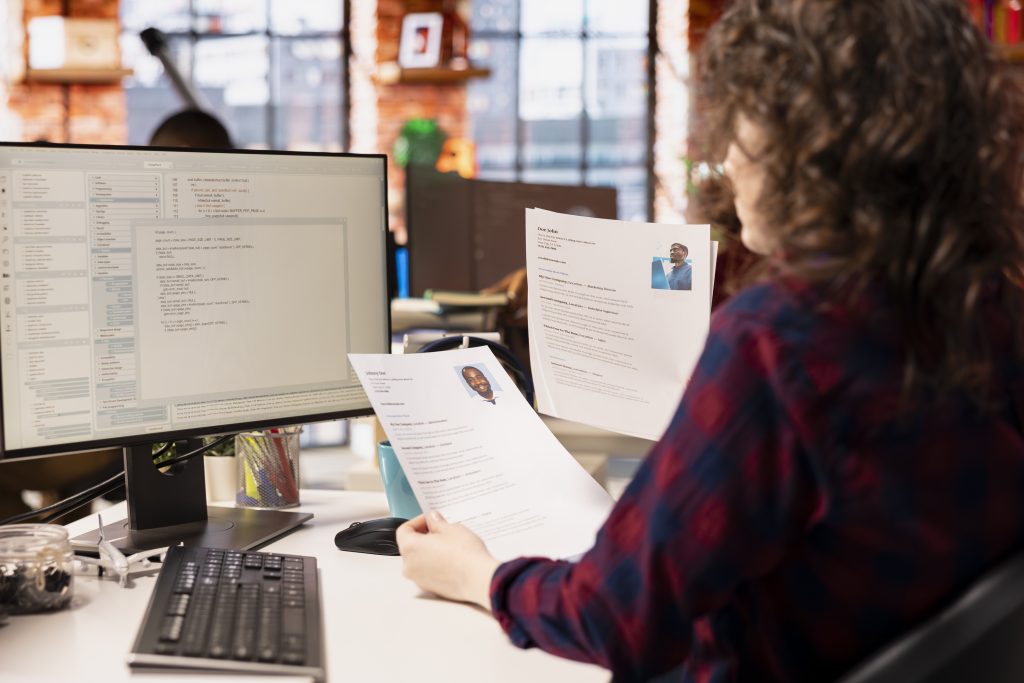
FAQs
1. Can I really create a resume without paying anything?
Yes. Tools like Impacteers Resume Builder allow full resume creation and PDF download without hidden charges. Some global tools only allow free building—not free download.
2. Are online resume templates good for ATS systems?
Not all are. Creative designs (like those on Canva) might get blocked by ATS. Impacteers templates are fully ATS-optimized for Indian job portals and recruiters.
3. Can I use these resume builders for government jobs too?
Yes. Impacteers provides templates suitable for government and PSU roles, where clarity and structure are critical.
4. How many resumes can I create on Impacteers?
You can build, edit, and download multiple versions—for free. Ideal if you’re applying for different industries or job roles.
5. What is the best format to download my resume in?
PDF is preferred for sharing, as it maintains formatting. Use Word only when explicitly requested by the company or portal.
So don’t wait. Start building a resume that works just as hard as you do.
Try the Impacteers Online Resume Builders today and get one step closer to the job you deserve.
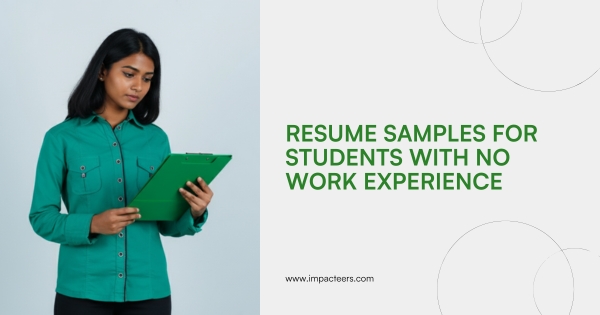
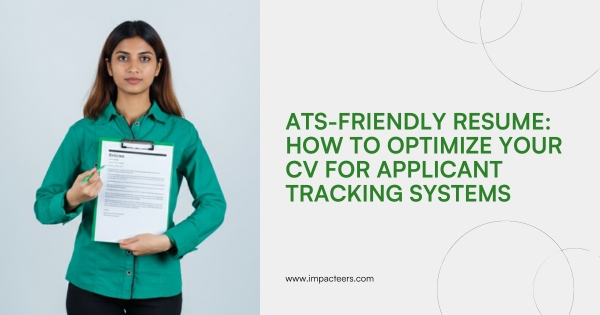

Post Comment