The UI/UX design is essential in today’s technical-powered world, shaping user experiences and running the success of the product. Mastery in the right tools and skills can cause all differences for designers interested. In this UI UX designer guide , we will cover the equipment, key skills and job insights required to start or develop our design career. Whether you are new or experienced in the region, these tips will help you stay ahead in this dynamic industry.

Essential UI/UX Design Tools in Our UI UX Designer Guide
- Sketch
- Adobe XD
- Figma
- InVision
- Axure RP
- Adobe Photoshop
- Adobe Illustrator
- Balsamiq Mockups
- Zeplin
- Miro
UI UX Designer Guide: Everything You Need to Know
1. Sketch for UI UX Designer Guide
Sketch is a powerful vector graphics editor specifically designed for UI/UX design. Its intuitive interface allows designers to create high-fidelity prototypes and interfaces efficiently. One of its standout features is Symbols and Components, which enable designers to create reusable design elements. This feature ensures consistency across projects, saving time and effort. Additionally, the Artboards function helps manage multiple screen sizes within a single file, making it easy to visualize designs for various devices. Sketch also supports a plethora of plugins developed by the community, enhancing its functionality and allowing for a more customized design experience.
2. Adobe XD
Adobe XD is a versatile tool ideal for designing and prototyping user experiences. It integrates seamlessly with other Adobe products, making it a top choice for designers already familiar with the Adobe ecosystem. One of the key features of Adobe XD is Responsive Resize, which automatically adjusts designs for different screen sizes, saving valuable time. The Prototyping capabilities allow users to create interactive prototypes to showcase user flows and interactions effectively. Furthermore, its Collaboration Tools enable designers to share their work with stakeholders for feedback in real-time, fostering a more collaborative design process.
3. Figma
Figma has gained popularity as a cloud-based design tool that allows real-time collaboration among team members. Its browser-based functionality means that designers can access their projects from anywhere, making it perfect for remote teams. Figma’s Design Systems feature enables teams to create and maintain a consistent design language across various projects. The Commenting feature allows stakeholders to leave feedback directly on the design, facilitating easier communication. Additionally, Figma’s wide array of plugins helps streamline workflows, making design processes more efficient and integrated.

4. InVision
InVision is primarily known as a prototyping tool that empowers designers to create interactive mockups without the need for coding. The Live Share feature allows team members to collaborate in real-time, making it easier to brainstorm and iterate on designs. InVision’s InVision Cloud serves as a centralized location for storing and sharing designs, enhancing workflow efficiency. Moreover, it includes integrated user testing tools that allow designers to gather feedback from users directly, leading to more user-centric designs.
5. Axure RP
Axure RP is tailored for advanced prototyping and wireframing, making it suitable for complex applications. Its Dynamic Content feature allows designers to create rich, interactive prototypes that simulate real user experiences, providing valuable insights into user interactions. Additionally, Axure RP can automatically generate documentation and specifications for developers, streamlining the handoff process. The Adaptive Views function lets designers create designs that cater to multiple screen sizes within a single project, ensuring a seamless experience across devices.
6. UI UX Designer guide for Adobe Photoshop
While Adobe Photoshop is primarily known for photo editing, it is also widely used in UI design for creating assets and high-fidelity mockups. Its robust layer management system enables designers to organize design elements efficiently, providing better control over complex designs. With its filters and effects, designers can apply various visual enhancements to create appealing designs. Furthermore, Photoshop offers diverse export options, allowing designers to export assets in various formats for web and mobile applications.
7. Adobe Illustrator
Adobe Illustrator is an essential tool for creating vector graphics, making it perfect for designing icons, logos, and scalable graphics. Its precision tools allow for advanced drawing capabilities, giving designers complete control over their artwork. The artboards feature helps manage multiple designs in a single document, facilitating organization. Additionally, Illustrator easily integrates with other Adobe products, allowing for a smoother workflow, particularly when working on multifaceted projects that require graphic design elements.
8. Balsamiq Mockups
Balsamiq Mockups is a low-fidelity wireframing tool that focuses on simplicity and speed. Its drag-and-drop interface allows designers to create mockups quickly using pre-made components, making it ideal for brainstorming sessions. The emphasis on simplicity helps clients focus on layout and functionality rather than aesthetics, streamlining the feedback process. Moreover, Balsamiq’s collaboration features enable designers to share wireframes with team members and clients for rapid feedback, facilitating faster decision-making.
9. Zeplin
Zeplin serves as a bridge between design and development, ensuring a smooth handoff between teams. One of its main advantages is the automatic generation of style guides for developers, ensuring that designs are implemented accurately. Zeplin simplifies the process of exporting design assets, allowing designers to package their work efficiently. Additionally, it includes version control features that help keep track of changes and maintain design consistency throughout the project lifecycle.
10. Miro
Miro is an online collaborative whiteboarding platform that excels in brainstorming and planning. It offers a variety of templates for different purposes, such as user journey mapping, enabling teams to visualize ideas effectively. The real-time collaboration capabilities of Miro enhance creativity and communication among team members, making it a go-to tool for design workshops. Moreover, Miro integrates seamlessly with other tools like Slack and Google Drive, facilitating streamlined workflows and enhanced productivity.
Why Follow a UI UX Designer Guide Before You Start
The salary for UI/UX designers in India typically varies by experience level:
- Entry-Level (0-2 years): ₹3,00,000 – ₹6,00,000 per annum
- Mid-Level (2-5 years): ₹6,00,000 – ₹12,00,000 per annum
- Senior-Level (5+ years): ₹12,00,000 – ₹20,00,000+ per annum
- User Experience Researcher: ₹8,00,000 – ₹15,00,000 per annum
- UI/UX Manager: ₹15,00,000 – ₹30,00,000 per annum
- Product Designer: ₹10,00,000 – ₹25,00,000 per annum
Companies Hiring UI/UX Designers
Many companies actively seek skilled UI/UX designers, including:
- Tech Giants: Google, Microsoft, Amazon
- Startups: Zomato, Swiggy, OYO Rooms
- Consulting Firms: Accenture, Deloitte, Capgemini
- E-commerce Companies: Flipkart, Myntra
UI/UX Design Guide :Things to Do for Getting a Job
Explore more on Impacteers learning path to get a detailed guide on learning UI/UX Designs
Visit Now>>>https://blog.impacteers.com/
Securing a job in UI/UX design requires a blend of education, practical experience, networking, and continuous learning. Here are some actionable steps to help you land that coveted role:
1. UI UX Designer Guide to Build a Strong Portfolio
A compelling portfolio is crucial in showcasing your design skills and thought process. Include a diverse range of projects that highlight your ability to solve design problems, from wireframes and prototypes to final designs. Each project should narrate a story—describe your role, the challenges faced, and how you arrived at the final solution. Use platforms like Behance, Dribbble, or a personal website to display your work.
2. Gain Relevant Education
While formal education isn’t strictly necessary, a degree in design, computer science, or a related field can be beneficial. Additionally, consider enrolling in specialized courses or boot camps focusing on UI/UX design.
3. Master the Essential Tools
As highlighted earlier, becoming proficient in tools such as Figma, Sketch, Adobe XD, and InVision is vital. Dedicate time to learn these tools through tutorials, online courses, or practice projects. Familiarity with these tools will not only enhance your design skills but also make you more attractive to potential employers.
4. Engage in Real-World Projects
Practical experience is invaluable. Seek internships or freelance opportunities that allow you to work on real projects. Consider participating in design challenges or hackathons, which can help you gain experience and improve your problem-solving skills. Additionally, contributing to open-source projects or redesigning existing apps can showcase your abilities.
5. Network with Professionals
Building a network in the UI/UX community can significantly impact your job search. Attend design meetups, workshops, and conferences to connect with industry professionals. Utilize online platforms to engage with other designers, join relevant groups, and participate in discussions.
Conclusion
Mastering the essential tools in UI/UX design is crucial for any aspiring designer. Each tool offers unique features that cater to different aspects of the design process, from wireframing to prototyping and collaboration. By honing your skills in these tools, you’ll not only enhance your design capabilities but also open doors to exciting job opportunities in a thriving industry. So, whether you’re crafting your first wireframe or collaborating on a complex project, remember that the right tools can make all the difference!

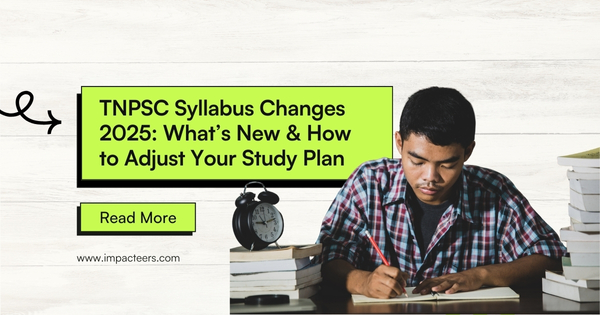
Post Comment