Quick overview: why this choice matters
Imagine you spot the perfect job. You polish your application, but your resume never reaches a human eye because it fails an automated screen. That happens more than you think. Choosing the Best Resume Builder matters because it helps you tell your story clearly, meet technical filters, and present a resume that hiring teams actually want to read.

Good resume tools and well-chosen resume templates let you focus on content instead of wrestling with design. Yet, the marketplace is crowded. So this guide shows seven concrete, practical ways to choose a resume builder that fits your career goals — nothing vague, just things you can check today.
Visit Us >>> https://www.impacteers.com
What a resume builder actually does
A resume builder is a tool that helps you assemble your professional story into a clean, consistent document. It gives structure, enforces spacing, and offers ready-made resume templates so you don’t waste time on layout.
Most modern builders also help with:
- Formatting for readability and printing.
- Guiding which sections to add (projects, skills, certifications).
- Exporting to PDF, Word, or plain text.
- Integrations with LinkedIn or job sites.
In short, these resume tools reduce friction. But not every builder is right for every person — which is why the next sections matter.
Core features to expect from top resume tools
Before you dive in, look for these basics:
- ATS-friendly formats. Many systems strip images or complex layouts.
- Varied templates. Industry-appropriate choices matter.
- Easy editing. Drag-and-drop, clear field labels, and no hidden menus.
- Export options. PDF is standard; plain text is sometimes needed.
- Extras. Cover letter builders, keyword suggestions, and resume score checks.
If a tool lacks these, move on.
Step 1 — Clarify your career goals first
Start by asking short, concrete questions:
- What role are you targeting next?
- Which industries interest you?
- Do you need a one-page resume or something longer for senior roles?
Write down the top three goals. Those goals decide the style and sections you need. For instance, an entry-level designer needs a visual template; a compliance officer needs a clean, text-focused layout.
Step 2 — Match templates to your industry and level
Not all resume templates are equal. Templates set tone and expectations.
Use these simple rules:
- Conservative industries (finance, law): Minimal fonts, clear margins, simple headers.
- Creative fields (design, marketing): Visual flair, but keep clarity for human readers.
- Tech & engineering: Space for skills, projects, and tools — show measurable outcomes.
- Leadership roles: Highlight accomplishments with numbers and strategic contributions.
Try two templates from the same builder. Often, the right template is a small tweak away.
Step 3 — Check ATS compatibility and plain-text output
To avoid automatic rejection, test the file the way machines read it.
Do this quick check:
- Export to plain text (TXT) and scan the output. Headings and bullets should remain readable.
- Avoid images, text boxes, and tables unless the builder explicitly states ATS support.
- Use standard section titles like “Work Experience,” “Education,” and “Skills.” Some systems rely on these labels.
If the plain-text export looks garbled, pick another builder or another template.
Step 4 — Test ease of use and customization
A great tool saves time. Try these user tests:
- Can you reorder sections easily?
- Is it simple to add a custom field for certifications or volunteer projects?
- Do font and spacing controls behave predictably?
- How fast can you swap templates while retaining content?
If the editor feels clunky, it will cost you hours later. Favor tools that let you edit freely without breaking layout.
Step 5 — Compare pricing, downloads, and value
Some builders are free, others charge monthly or per-download. Consider these points:
- Free tier: Good for one-off, basic resumes.
- Paid tier: Worth it for unlimited downloads, premium templates, and cover letter tools.
- Per-download fees: Fine if you only need one polished PDF.
- Subscriptions: Choose if you’ll update your resume often.
Balance cost with need. For many job seekers, a modest investment pays off if it leads to interviews.
Step 6 — Look for extras (cover letters, links, portfolios)
Extra features save time and polish your application:
- Cover letter builders that pull information from your resume.
- Online resume links you can paste in applications.
- Portfolio or website templates for designers and developers.
- Keyword suggestions that match job descriptions.
These add real value when they simplify repetitive work.
Step 7 — Try before you commit: a short checklist
Before you subscribe or export, run this checklist:
- Does the template reflect your industry tone?
- Does the plain-text export remain readable?
- Can you update content without layout-breaking surprises?
- Are the download formats you need available?
- Do cover letters and online links work as expected?
If you can check most boxes, you’ve likely found a solid match.
Common mistakes people make when using resume builders
Even with a good builder, people still make errors. Watch for these:
- Using a single generic resume for every job. Always tailor.
- Overdesigning — flashy elements look great but often confuse machines.
- Skipping proofreading — typos are lethal for credibility.
- Ignoring measurable outcomes — hiring managers respond to numbers.
- Leaving gaps unexplained — a short note is better than silence.
Avoid these and you’ll already be ahead.
Real tips to make your resume stand out (with templates)
A template helps structure your resume, but content sells it. Use these tactics:
- Lead with a short summary that states what you do and what you deliver.
- Use action verbs — managed, improved, launched, reduced.
- Quantify results — “reduced churn by 18%” reads better than “improved retention.”
- Highlight recent, relevant projects and move old, irrelevant roles down or off.
- Keep design simple and readable — fonts like Arial or Calibri work well.
Pair these with a neat template and you’ll have a clear, persuasive resume.
Resume builder vs hiring a writer — which to choose?
If you want speed and control, a resume builder is usually the best bet. It’s fast, affordable, and lets you iterate.
On the other hand, hiring a writer can help when:
- You’re targeting executive roles.
- You need a story told across a career pivot.
- You want a highly tailored, hand-crafted document.
For many people, a hybrid approach works best: start with a strong builder, then get an expert review or mentorship to sharpen language and strategy.
Subtle boost: how mentorship speeds your job search
A resume alone doesn’t win offers. Strategy, networking, and interview skills matter too. That’s why pairing a practical tool with guidance works well. Mentors help you:
- Choose the right template and sections.
- Pick the achievements that matter most.
- Prepare talking points that mirror your resume.
If you want both a strong resume and a clear plan to use it, consider mentorship that focuses on real outcomes — not just formatting.
Conclusion and a simple action plan
Choosing the Best Resume Builder for your career goals comes down to clarity and tests. First, define your goals. Then match templates to industry tone. Third, verify ATS compatibility and plain-text output. Finally, test the editor and weigh cost vs value.
Here’s a three-step action plan you can follow right now:
- Pick two builders and create the same resume in both.
- Export to PDF and TXT; review the plain-text output.
- Send the PDFs to a friend or mentor for quick feedback.
Do that and you’ll know, quickly, which tool helps you present your best self.
Learn More >>> https://blog.impacteers.com
About Us >>> https://www.impacteers.com
FAQs
1. What is the Best Resume Builder for busy professionals?
The Best Resume Builder varies by need, but pick tools that offer clean templates, quick export options, and plain-text compatibility. Try two platforms and compare speed and output.
2. Are resume templates too generic?
Not if you customize them. Use templates to structure your content, then tailor bullets, numbers, and wording for each job.
3. Do resume builders help with ATS?
Yes, top resume tools design templates to pass Applicant Tracking Systems. Still, always check the plain-text export to be sure.
4. Should I invest in a paid resume builder?
If you apply often or need premium templates and cover letter support, paid tiers can save time and boost quality. For one-off updates, free tools can work.
5. How does mentorship help with resumes?
Mentorship guides you on what to highlight, how to frame achievements, and how to use your resume in interviews and networking — not just how it looks.

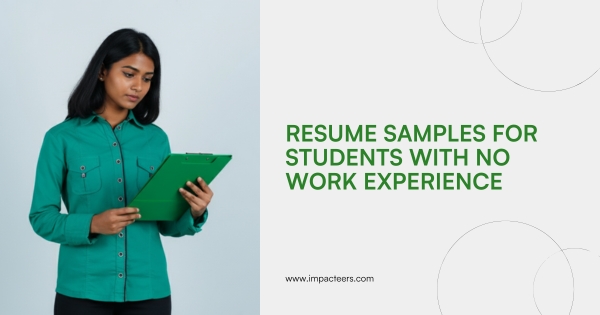
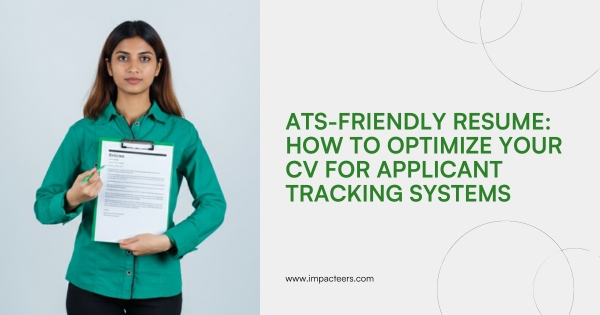

Post Comment