Knowing how to improve LinkedIn profile can help you stand out, attract recruiters, and grow your network.Hey there! If you’re looking to level up your LinkedIn game in 2024, you’re in the right place. Your LinkedIn profile isn’t just an online resume; it’s your personal brand, your digital handshake, and your key to unlocking new career opportunities.
To explore more >>https://blog.impacteers.com/

10 Easy Steps to Improve LinkedIn Profile Effectively
With these ten steps we will help you to polish your personal brand and will make your profile stand out. Let’s dive in!
1. Choose a Professional Profile Photo
Make the most of your digital first impression with your profile photo!
Upload a high-quality and clear profile photo.
This image should clearly show your face that helps to build trust with your network and potential recruiters.
For the perfect fitting, your profile picture should be at least 400 x 400 pixels.
You can also modify who can view your profile picture when editing it. Choose “All LinkedIn Members” or “Public” so that your profile while be visible for search engines.
2.Update Your Photo and Banner to Improve LinkedIn Profile Visuals
Your profile picture is all about showcasing you, but don’t forget to there is also the background image on your profile, also known as your banner or wallpaper. This is an excellent area for you to showcase your hobbies and interests outside of work or even you can add more creative elements related to your current company.
Your banner image should have dimensions of 1584 pixels wide by 396 pixels high, or a 4:1 ratio, to ensure it displays perfectly.

3.Write a Descriptive Headline
More than just a job title, your LinkedIn headline is an opportunity to grow attention and showcase your personal brand. In early days of LinkedIn, headlines simply contained your job title only. Now, however, it’s all about making the most of that 220-character area by including relevant keywords and providing a clear picture of what you do.
4.Add Keywords in Summary to Improve LinkedIn Profile SEO
One important tip for optimizing your LinkedIn profile is to focus on your summary. You can share your story and highlight your professional journey in this section which allows up to 2000 characters. Make sure to incorporate relevant keywords and keep it updated to stay current and accurate.
The first 265-275 characters will be visible before viewers need to click “See More” to read the rest. Use this prime space to craft a compelling hook that quickly conveys who you are, what drives you, and what you aspire to do.
Additionally, enhance your summary by adding engaging media like documents, links, or videos. This not only showcases your expertise and accomplishments but also makes your profile stand out.
5.Showcase your achievements and experience
Your another important tip is – Choose to go into detail about each job experience and try to highlight some of your most significant accomplishments.
Some tips for completing this section:
If you’ve worked at many different jobs over the years, don’t list them all.
Concentrate on your greatest career-related accomplishments.
Make sure that whenever new objectives or projects are finished, consistency is updated, including ongoing tasks.
6.Elaborate your education and skills
When completing your profile, it’s essential to include details about your education and qualifications. Your educational background and skills are of interest to recruiters and contacts in your professional network, in addition to your overall work experience. Moreover, adding skills to your profile can lead to endorsements from others in your network, which can enhance your credibility.
Within your profile, include information in the following sections:
- Education
- Licenses & Certifications
- Skills & Endorsements

7.Customize your LinkedIn profile URL
When it comes to LinkedIn profile optimization, one setting that is simple to forget or ignore is your profile URL. In fact, you can change that URL to include only your first and last names. And if you know where to look, changing this is really simple.
Go to your profile and in the upper right corner, you’ll see “Edit public profile & URL.” You can modify the URL to something more aesthetically pleasing than just a string of digits and letters after the page refreshes, as you’ll notice in the upper right corner.
8.Stay Active: Share and Comment on content
To stay active on LinkedIn, regularly share interesting content and leave thoughtful comments on other people’s posts on LinkedIn to remain involved. It also demonstrates your involvement with industry trends and keeps you in the public eye among your network. You can expand your professional network and establish your personal brand by contributing to conversations and sharing insightful information.
9.Utilize LinkedIn’s Advanced Features
Make the most use of LinkedIn’s advanced features to improve your profile. Showcase important posts, articles, or projects that best represent your work in the “Featured” section. You can showcase your best qualities and obtain recommendations from others in the “Skills & Endorsements” section. Look into LinkedIn’s “Recommendations” as well for tips on asking for and providing professional references. These features make your profile more interesting and thorough while also helping you stand out.
10.Keep your profile updated
Maintaining your LinkedIn profile is essential for staying relevant. Update your profile frequently to reflect newly acquired knowledge, accomplishments, and experiences. To appropriately reflect your current professional status, update your job title, add recent projects, and update your summary. Providing frequent updates also keeps you active and visible in your field.
So, are you ready to give your LinkedIn profile a boost? Follow these steps and give your professional profile a fresh makeover! Start optimizing today!!!

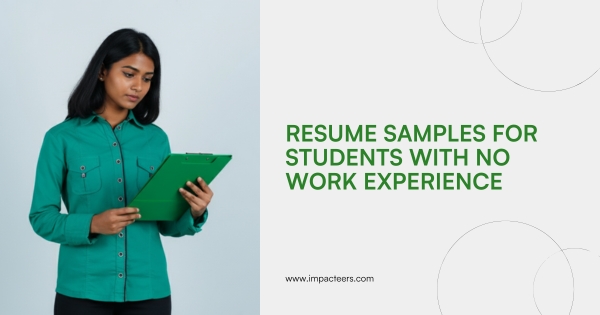

Post Comment