Avoid the resume mistakes that are costing you job offers. Learn the best format, template, and online tools. Perfect for freshers—includes samples and Impacteers resume builder tips.
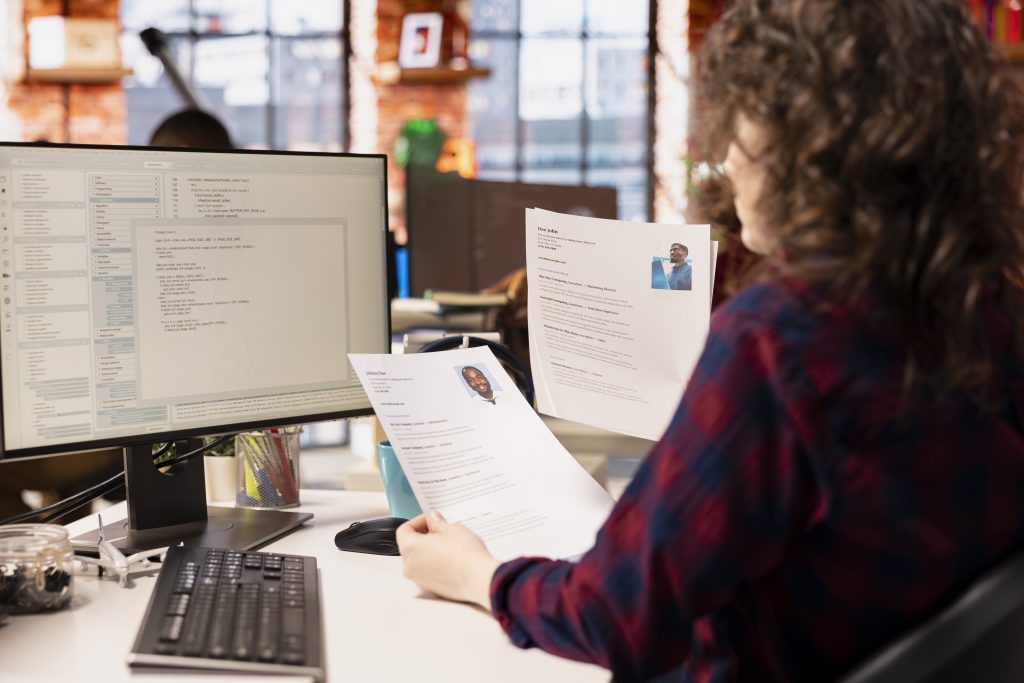
You’ve applied to dozens of jobs, polished your achievements, and maybe even added a few new skills. But despite your efforts, the interview calls just aren’t coming. Sound familiar?
The truth is, most candidates—especially freshers—make simple yet damaging resume mistakes that cost them real opportunities. Whether it’s the wrong format, poor use of a template, or unclear object statements, these errors can leave your resume at the bottom of the pile.
In this blog, we’ll explore the most common resume blunders job seekers make, and how you can fix them using tools like the Impacteers Resume Builder—a free and easy-to-use online resume maker built for Indian students and professionals.
Why Your Resume Matters More Than You Think
A recruiter spends just 6–10 seconds scanning your resume. That’s not a lot of time to make an impression.
Your resume should:
- Highlight the right skills for the job
- Use a clear and professional format
- Be tailored for each application
- Be free from grammar or layout issues
Even small mistakes—like a vague objective or outdated design—can make you look unprepared.
Common Resume Mistakes That Could Be Costing You Interviews
1. Using the Wrong Format
Choosing the wrong resume format can make your experience look scattered or incomplete.
Bad Practice:
Using a general Word file or a poorly structured template that doesn’t align with your industry.
Fix It:
Use a modern, ATS-friendly layout. Platforms like Impacteers Resume Builder provide pre-tested templates for tech, management, design, and more.
2. Writing a Weak or Generic Objective
Your object or summary statement should reflect your career goals and what you bring to the role—not generic fluff.
Example of a bad objective:
“To grow and learn in a challenging environment.”
Better:
“B.Tech fresher with Python and SQL skills, seeking a data analyst role where I can apply analytical tools to business solutions.”
3. Spelling, Grammar & Formatting Issues
Even a single typo or awkward sentence can turn off a hiring manager.
Watch Out For:
- Wrong tenses (e.g., “manage” instead of “managed”)
- Inconsistent bullet styles
- Unprofessional fonts like Comic Sans
Fix It:
Use grammar tools or proofread with a friend. Better yet, build your resume using online tools with spell check and professional designs.
4. Listing Irrelevant Information
Too often, resumes are packed with every job, internship, or achievement—regardless of relevance.
Don’t Include:
- Unrelated part-time jobs unless they show transferable skills
- Hobbies like “watching movies”
- Long paragraphs with no measurable impact
Focus Instead On:
- Achievements, numbers, and results
- Tailored content for each job description
- Role-relevant certifications or free online courses
5. Failing to Customize for the Role
Recruiters can spot a generic resume instantly. If your resume looks like it could be sent to 100 different companies, it’s likely to be ignored.
Pro Tip:
Customize:
- The skills section
- The objective
- Job-specific keywords
- Order of experience (most relevant first)
6. Using Old or Non-Responsive Templates
Outdated resume templates or designs not suited for digital screens are a big turn-off.
Fix It:
Choose responsive, mobile-friendly designs with:
- Clear section headings
- Easy readability on mobile and desktop
- Balanced white space
Use Impacteers Resume Builder, which provides modern, optimized designs that look professional and clean.
7. Forgetting to Include Soft Skills
While technical skills are critical, soft skills like communication, teamwork, and time management are just as important.
Better Way:
Instead of listing “team player,” write:
“Collaborated with a 5-member team to build a college ERP system, improving login speed by 30%.”
8. Ignoring the Power of Keywords
Many companies use Applicant Tracking Systems (ATS) to filter resumes.
Tip:
Use keywords from the job description. For example, if the role asks for “data visualization,” include it under your skills or projects.
9. Not Providing Downloadable Resume Formats
PDF is the standard for professional resumes. Word files (.docx) can break formatting.
Solution:
Always save and send your resume in PDF format.
The Impacteers resume maker lets you download resumes in both Word and PDF formats without layout errors.
10. Skipping Impactful Projects or Internships
Your resume should highlight real-world sample work—especially if you’re a fresher.
Include:
- Project title
- Tools used (e.g., Excel, Java, Canva)
- Outcome or result
- Duration and team size
How the Impacteers Resume Builder Fixes These Mistakes
The Impacteers Resume Builder is designed specifically for Indian job seekers, freshers, and students.
Features:
- Free, easy-to-use online maker
- Dozens of professional templates
- Auto-formatting and spelling suggestions
- Built-in project and skills sections
- Download in Word and PDF formats
- Tailored tips for writing objectives and summaries
87% of users created interview-ready resumes within 30 minutes.
What to Include in a Perfect Resume (2025 Standard)
| Section | What to Add |
| Contact Info | Full name, phone, email, LinkedIn |
| Objective/Statement | Career goal aligned with job description |
| Education | Degree, institution, year, GPA |
| Projects | Title, tech used, key outcomes |
| Internships/Experience | Role, responsibilities, results |
| Skills | Both technical and soft skills |
| Certifications | Any online courses or achievements with certificates |
| Awards & Extra-Curriculars | Only if relevant to the role |
Sample Resume Template Layout for Freshers
less
CopyEdit
[Name]
[Email] | [Phone] | [LinkedIn] | [Portfolio]
Objective:
Recent BCA graduate with certification in Full Stack Development, seeking a web developer role to apply front-end skills and back-end knowledge in live projects.
Education:
BCA – Delhi University (2022) | CGPA: 8.4/10
Skills:
HTML, CSS, JavaScript, React, MongoDB, Git, Figma
Projects:
– Personal Portfolio Website (React, hosted on Netlify)
– Task Manager App (Node.js, MongoDB)
Certifications:
– Full Stack Developer Course – Impacteers (2024)
Soft Skills:
Teamwork, Problem Solving, Written Communication
Resume Checklist Before You Apply
- Is the format consistent?
- Is the font clean and readable?
- Are all links working (portfolio, LinkedIn)?
- Have you used job-specific keywords?
- Is it saved in PDF format?
Final Thoughts: Small Fixes, Big Impact
Your resume is your first chance to stand out—and first impressions matter. A clear, well-structured, and personalized resume can drastically improve your chances of landing interviews and jobs.
Avoid common mistakes, choose the right template, write a targeted object, and highlight your best skills and projects. Use tools like the Impacteers Resume Builder to make the process faster, easier, and more effective—especially for freshers and early-career professionals.
Don’t let formatting errors or vague language block your career path. Start smart. Build bold. Apply with confidence.
Frequently Asked Questions (FAQs)
1. What’s the best resume format for freshers?
A clean, one-page format with clear sections for education, skills, and projects is ideal. Use tools like Impacteers Resume Builder for freshers-specific templates.
2. Can I create a resume online for free?
Yes! Impacteers offers a free online resume maker with export to PDF or Word formats and no hidden charges.
3. Should I use a template or make my own resume?
Templates help avoid layout mistakes. Choose a professionally designed resume template that matches your industry.
4. What are the top 3 resume mistakes freshers make?
- Poor formatting
- Weak or generic objectives
- Listing irrelevant experience without context
5. Can I download my resume directly after building it online?
Yes, the Impacteers resume builder allows direct download in multiple formats without losing quality or structure.
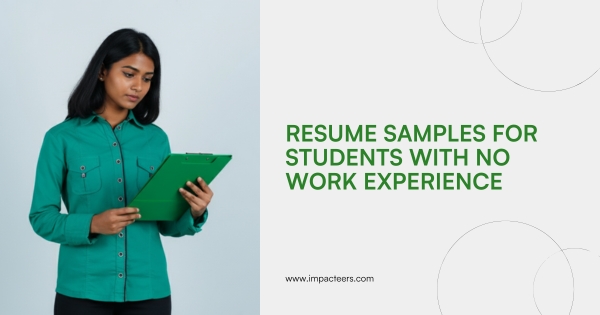
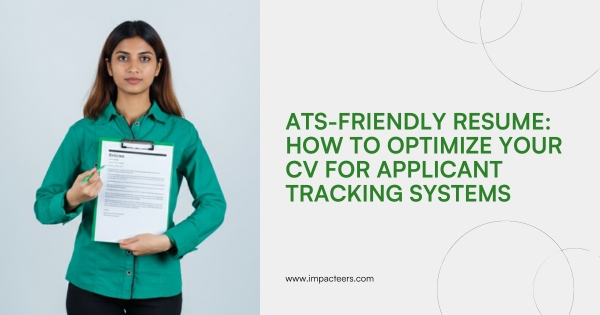

Post Comment