Resume writing tips are essential for anyone looking to make a strong impression on potential employers.
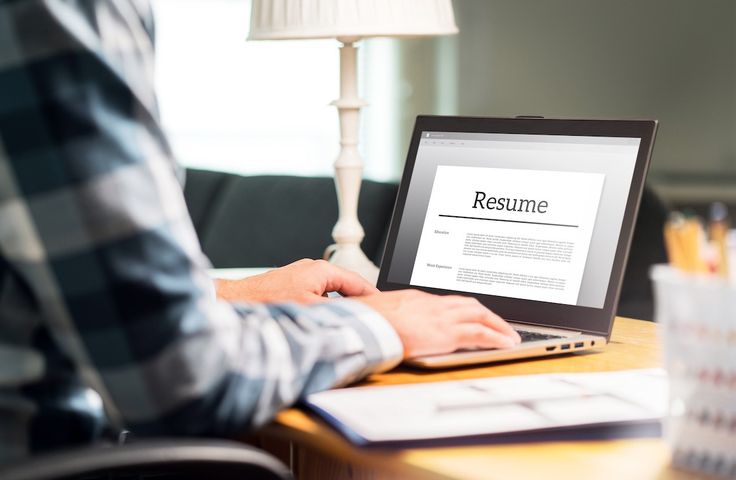
In today’s competitive job market, your resume is your first and often only chance to make an impression. Whether you’re a fresher looking to break into the engineering or development industry or a professional with years of experience in management, knowing how to write a standout resume is crucial.
A strong resume is more than a list of past jobs. It’s a personal marketing document that tells a story about who you are, what you’ve accomplished, and what you can offer. In this guide, we’ll break down the best strategies, formats, and samples to help you build a resume that lands interviews and opportunities.
1. Understand the Purpose of a Resume
A resume isn’t just about employment history — it should communicate your value proposition.
Your Resume Should:
- Highlight achievements, not just responsibilities
- Be tailored for each job you apply for
- Showcase your skills and impact
2. Choose the Right Resume Writing Tips Format
There’s no one-size-fits-all. The best format depends on your career stage.
Resume Format Types:
- Chronological: Best for experienced professionals
- Functional: Focuses on skills, ideal for freshers or career switchers
- Combination: A hybrid of both for technical and management roles
3. Keep It Simple: Resume Structure
A clean, professional layout enhances readability.
Ideal Resume Structure:
- Header (Name, Contact Info)
- Summary/Objective
- Skills
- Work Experience / Internships
- Education
- Projects (especially for engineering/development roles)
- Certifications (optional)
- Awards & Achievements
4. Writing a Resume Objective or Summary
Tailor this to match the job description.
Example for Freshers:
“Enthusiastic engineering graduate with strong analytical and development skills seeking an entry-level role in a growth-focused IT company.”
Example for Experienced:
“Results-driven management professional with 5+ years in operations and project development. Proven ability to streamline processes and boost team productivity.”
5. How to Write the Experience Section
Tips:
- Use action verbs: led, developed, managed, created
- Quantify impact: “Reduced cost by 15%,” “Managed a team of 10”
- List most recent experience first
Sample Entry:
Project Manager | ABC Corp | Jan 2021 – Present
- Led cross-functional teams to complete 5 projects within deadlines
- Streamlined vendor coordination, reducing delivery time by 20%
6. Best Skills to Include
Pick skills that are both relevant and specific to the job role.
For Engineering:
- AutoCAD, MATLAB, Embedded Systems, Python
For Development:
- Java, React, Node.js, RESTful APIs
For Management:
- Strategic planning, team leadership, CRM tools, budgeting
7. Projects Section: Must-Have for Freshers
Example:
Smart Irrigation System – Final Year Project
- Designed an IoT-based automated irrigation system using Arduino and sensors
- Improved water efficiency by 30% compared to traditional systems

8. Certifications That Add Weight
Including relevant certificates can add credibility.
Examples:
- PMP (Project Management Professional)
- AWS Certified Developer
- Google Data Analytics Certificate
9. Education: What to Include
List your highest qualifications first.
Sample:
B.Tech in Mechanical Engineering | XYZ University | 2019 – 2023
- CGPA: 8.2/10
- Relevant Coursework: Thermodynamics, CAD/CAM, Mechatronics
10. Achievements & Awards
This section helps you stand out further.
Sample:
- Winner, Inter-College Hackathon 2022
- Employee of the Month (May 2023)
11. Word Format vs PDF: What’s Best?
- Word Format (.docx): Preferred when ATS compatibility is key
- PDF: Best for preserving layout and design when emailing directly
Pro Tip:
Unless otherwise stated, send both if unsure.
12. Tailor Your Resume to the Job Description
Read the job posting carefully and use similar keywords.
Example:
If the job requires “project development and team management,” use those exact phrases where relevant in your resume.
13. Use Action Words to Create Impact
Avoid passive tone. Use verbs like:
- Achieved
- Improved
- Spearheaded
- Designed
- Facilitated
14. Keep It Concise
Ideal resume length:
- Freshers: 1 page
- Experienced: 1-2 pages
Don’t Include:
- Irrelevant personal details
- Unrelated part-time jobs unless they add value
- Overused buzzwords (hardworking, go-getter, etc.)
15. Proofreading & Consistency
Typos can ruin your first impression. Always:
- Run spell check
- Use consistent fonts and sizes
- Get a second opinion if possible

Conclusion
Writing a standout resume is a mix of strategy, customization, and clarity. A resume that is tailored to the job role, formatted correctly, and includes compelling achievements is more likely to land interviews.
Whether you’re a fresher entering engineering or development or someone with experience in management roles, follow these best practices to craft a resume that speaks directly to hiring managers. And remember: a good resume gets read, but a great one gets remembered.
Visit Us >>> https://www.impacteers.com/home
About Us >>> https://blog.impacteers.com/
FAQs
1. What is the best Resume Writing Tips format for freshers? A functional or hybrid format works best for freshers. Highlight education, skills, and projects rather than experience.
2. How should I format a resume in Word? Use clear headers, bullet points, standard fonts (like Arial or Calibri), and maintain consistent spacing. Stick to one or two pages.
3. Can I include sample projects in my resume? Absolutely. Projects are crucial for engineering and development roles. Use real examples and quantify outcomes.
4. Should I use the same resume for all jobs? No. Always tailor your resume to match the job description. Customize keywords, skills, and objectives.
5. How can I write a resume if I have no experience? Focus on academic achievements, internships, projects, skills, and certifications. Use a strong summary to highlight your enthusiasm and potential.
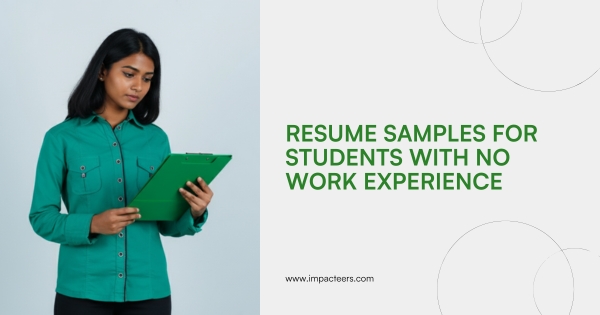
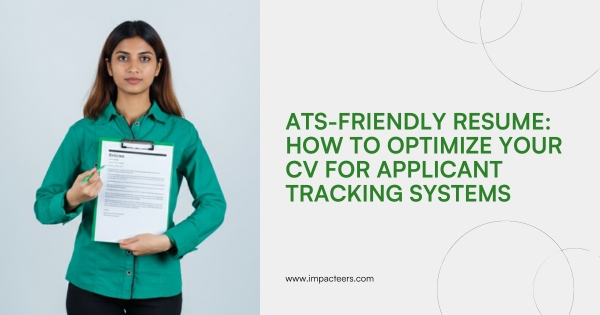

Post Comment